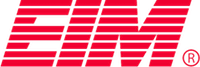EIM Microsoft Teams Community
EIM Risk Managers,
We have heard Member feedback that you are looking for an easy access platform:
- Where you can share and capture knowledge with other industry risk managers
- Send Teams messages to peers outside of your organization, just like you do internally
- Can share large files securely
EIM is very excited to bring that platform to You! EIM is opening its Microsoft Teams platform to verified Member Risk Professionals to join as guest users, allowing them to utilize Teams’ functions they are familiar with to address some of the frustrations above and many more.
Join in three easy steps!
- Log into your EIM Member portal (Login - Member Portal (eimltd.com))
- Click the red “Join” button in the lower right corner
- Read and agree to the Terms of Use & Code of Conduct
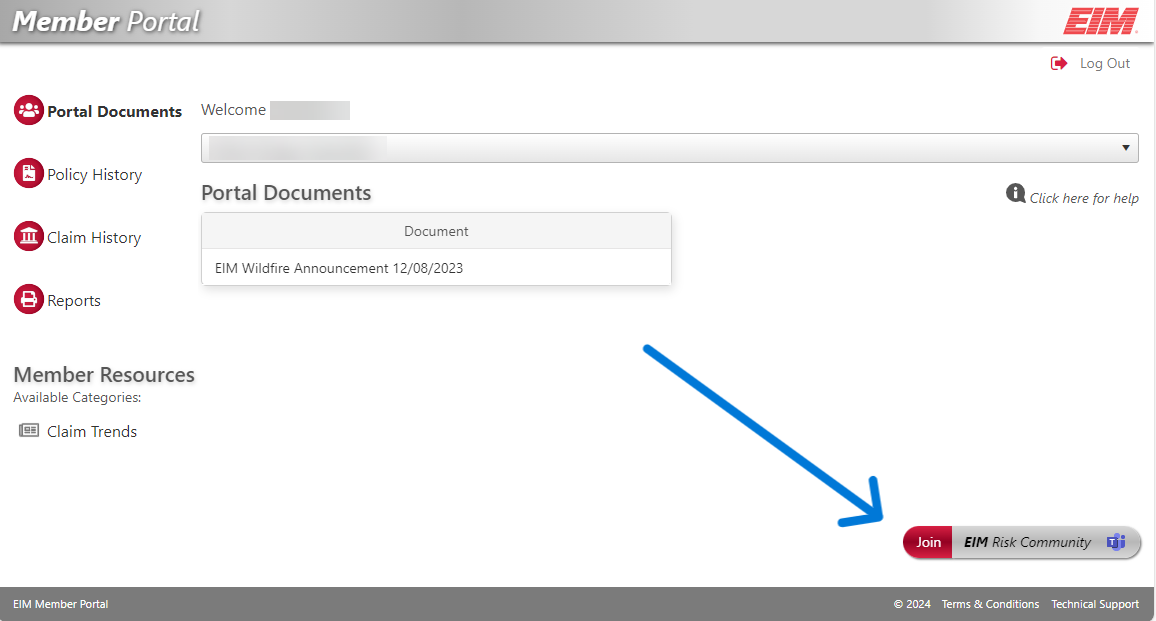
Upon acceptance of the terms and code of conduct, a request will be sent to EIM staff to review and verify (should be completed within 1 business day of the request).
Once you have been given access, you will be able to seamlessly switch accounts on your existing Teams platform in the upper right corner (no additional passwords necessary). You can customize your notifications to let you know when a new message has been posted or if you have received a message.
Check out the attached document to see more about the benefits and for a copy of the Code of Conduct and the Terms of Use.
The community is open and now available!
We will have more to come but feel free to reach out to me directly if you have any questions.
Thank you!